ASUS ZenFone 3 (ZE552KL) User Manual
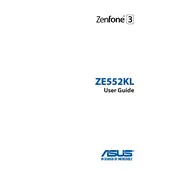
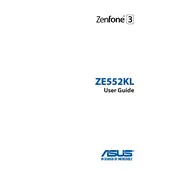
To take a screenshot, press and hold the Power button and Volume Down button simultaneously for a couple of seconds. The screen will flash, and the screenshot will be saved in the Gallery.
Go to Settings > About > Software Information. Tap 'Build Number' seven times until you see a message that says Developer Options are enabled. You can now access it from the main settings menu.
Try reducing screen brightness, disabling background apps, and turning off Wi-Fi and Bluetooth when not in use. Additionally, check for software updates as newer versions may improve battery performance.
Go to Settings > Backup & Reset > Factory Data Reset. Confirm and follow the on-screen instructions to reset your device. Ensure to back up important data before proceeding.
To update your software, go to Settings > About > System Update. Tap 'Check for Updates' and follow the instructions if an update is available. Ensure your device is connected to Wi-Fi and has sufficient battery charge.
Ensure Wi-Fi is turned on and airplane mode is off. Restart your phone and router. If the issue persists, forget the Wi-Fi network and reconnect by entering the password again.
Clear cache from apps, uninstall unused apps, and transfer photos or videos to an external storage device or cloud service. You can also use the built-in 'Storage Manager' for more options.
Use a microfiber cloth slightly dampened with water or a screen cleaner. Gently wipe the screen in circular motions. Avoid using abrasive materials or excessive moisture.
Ensure the lens is clean and free from smudges. Use the camera's manual mode to adjust settings such as ISO and shutter speed for better quality. Ensure the camera app is updated for optimal performance.
Check the charging cable and adapter for damage. Try a different cable and power source. Clean the charging port for any dust or debris. If the problem persists, a battery replacement might be needed.