ASUS ZenFone 3 (ZE520KL) User Manual
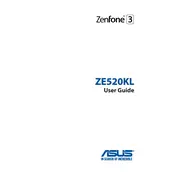
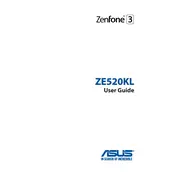
To perform a factory reset, go to Settings > Backup & reset > Factory data reset. Confirm the process and the phone will reset to its original settings.
To improve battery life, reduce screen brightness, disable unused apps, enable battery saver mode, and turn off Bluetooth/Wi-Fi when not in use.
Your phone may be running slow due to too many background apps or insufficient storage. Try clearing cache, uninstalling unused apps, and freeing up storage space.
To update the software, go to Settings > About > System update. Tap on 'Check for updates' and follow the prompts to install any available updates.
If your phone won't charge, check the charging cable and adapter for damage, try a different power outlet, and clean the charging port.
To take a screenshot, press and hold the Volume Down and Power buttons simultaneously until you see a capture animation.
Use the ASUS Data Transfer app or a third-party app like Google Drive to transfer contacts, photos, and other data from your old phone.
Go to Settings > About > Software Information and tap on 'Build number' seven times. Developer Options will then appear in the main settings menu.
Yes, you can use a microSD card up to 2TB for additional storage. Insert it into the designated slot in the SIM card tray.
If your phone overheats, close unused apps, avoid prolonged use in high temperatures, and remove any case to allow heat dissipation.