ASUS ZenFone 3 Max (ZC553KL) User Manual
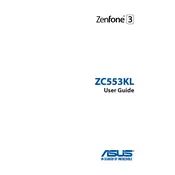
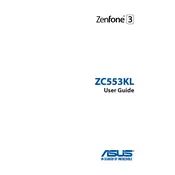
To extend the battery life, reduce screen brightness, turn off Bluetooth and GPS when not in use, close unused apps running in the background, and enable battery saver mode.
Ensure the charger and cable are working by testing with another device, clean the charging port, and try a different power outlet. If the issue persists, consider replacing the battery or charger.
Go to Settings > Backup & reset > Factory data reset. Follow the prompts to erase all data and reset your phone to its original state.
Clear cache and unnecessary files, uninstall unused apps, ensure firmware is up-to-date, and consider performing a factory reset if the issue persists.
Navigate to Settings > About > System update and check for any available updates. Download and install if an update is available.
Close unused apps, avoid using the phone while charging, reduce screen brightness, and keep the phone out of direct sunlight. If overheating continues, contact customer support.
Press and hold the volume down button and the power button simultaneously until the screen flashes, indicating a screenshot has been taken.
Delete unused apps and files, clear app cache, transfer photos and videos to cloud storage or an SD card, and use the built-in storage manager to identify large files.
Restart the phone and router, forget the Wi-Fi network and reconnect, and ensure the phone's software is up-to-date. If the problem persists, reset network settings.
Go to Settings > About > Software information and tap the Build number seven times. Developer options will appear in the settings menu.