ASUS ZenFone 3 Max (ZC520TL) User Manual
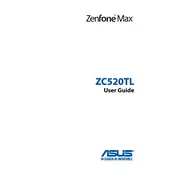
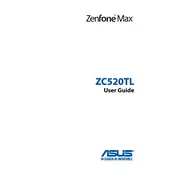
To extend the battery life, reduce screen brightness, disable background apps, turn off Wi-Fi and Bluetooth when not in use, and use battery saver mode.
Try charging the device for at least 30 minutes, then attempt a force reboot by holding the power button for 10-15 seconds. If the issue persists, check the charger and cable or consult support.
Press and hold the power button and volume down button simultaneously for about two seconds until the screen flashes.
Your phone may be running slow due to multiple background apps, insufficient storage, or outdated software. Try closing unused apps, clearing cache, and updating the device software.
Go to Settings > Backup & reset > Factory data reset. Ensure to back up your data before proceeding as this will erase all personal information.
To update the software, go to Settings > About > System update. Check for updates and follow the on-screen instructions to download and install any available updates.
First, try restarting the phone. If the problem persists, remove any screen protectors, ensure the screen is clean, and check for software updates. If none of these work, contact support.
Locate the SIM card slot on the side of the phone, insert the SIM ejector tool into the hole, and gently remove the tray. Place the SIM card in the tray and reinsert it into the phone.
Yes, the ASUS ZenFone 3 Max (ZC520TL) supports microSD cards up to 256GB for storage expansion.
Ensure the camera lens is clean, use good lighting, adjust camera settings for higher resolution, and keep the software updated for the best camera performance.