ASUS ZenFone 3 Deluxe (ZS550KL) User Manual
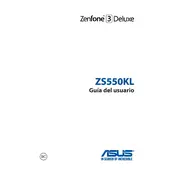
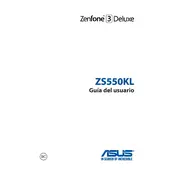
To perform a factory reset, go to Settings > Backup & reset > Factory data reset. Follow the on-screen instructions to complete the reset. Make sure to back up your data before proceeding.
Try charging the phone for at least 30 minutes and then attempt to power it on. If the issue persists, try a different charger and cable. If it still doesn't turn on, consider performing a force restart by holding the power and volume down buttons simultaneously for 10-15 seconds.
To extend battery life, reduce screen brightness, disable background apps, enable battery saver mode, and turn off connectivity features like Bluetooth and Wi-Fi when not in use.
Clear cached data by going to Settings > Storage & USB > Cached data. Also, uninstall unused apps, and consider restarting the device to improve performance.
Go to Settings > About > System update. Tap 'Check for updates' and follow the prompts to download and install any available updates.
Avoid using the phone while charging, close unused apps, and reduce screen brightness. If the problem continues, check for software updates as they can sometimes resolve overheating issues.
Delete unused apps and files, clear app cache, and transfer photos and videos to an external storage or cloud service.
Press and hold the power button and volume down button simultaneously until the screen flashes, indicating a screenshot has been taken.
Use the ASUS Data Transfer app to move data from your old device to the ZenFone 3 Deluxe. Follow the in-app instructions for a smooth transfer process.
Clean the camera lens with a soft cloth, restart the phone, and check for any software updates. If problems persist, try using a third-party camera app to see if the issue is app-specific.