ASUS ZenFone 2 (ZE551ML) User Manual
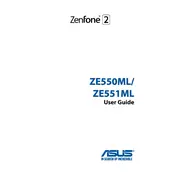
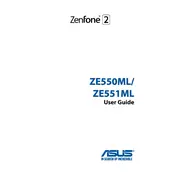
To perform a factory reset, go to Settings > Backup & reset > Factory data reset. Follow the prompts to reset your device. Note that this will erase all data, so back up important information first.
To extend battery life, reduce screen brightness, disable unnecessary apps running in the background, and turn off connectivity features like Bluetooth and Wi-Fi when not in use.
Overheating can be caused by prolonged use or heavy apps. Allow the phone to cool down, close unused apps, and avoid using the phone while charging.
To update the software, go to Settings > About > System update. Tap on 'Check for updates' and follow the instructions to install the latest software.
Check the charging cable and adapter for damage, try a different power source, clean the charging port, and ensure the charger is properly connected.
Uninstall unused apps, move media files to an external SD card, clear app cache, and delete unnecessary files to free up space.
Press and hold the Volume Down and Power buttons simultaneously until the screen flashes to capture a screenshot.
Disable or uninstall unused apps, clear cache regularly, update the system software, and perform a reboot to improve performance.
Ensure the battery is charged, try a different charger, perform a soft reset by holding the Power button, or boot into recovery mode if necessary.
Go to Settings > About > Software information. Tap 'Build number' several times until you see a message stating developer options are enabled.