ASUS ZenFone 2 (ZE550ML) User Manual
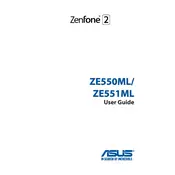
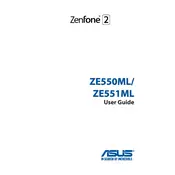
To extend the battery life, reduce screen brightness, disable unused apps and services, enable battery saver mode, and keep the device software updated.
Check the charging cable and adapter for damage, clean the charging port, try a different power outlet, and restart the phone. If the issue persists, consider visiting a service center.
Go to Settings > Backup & reset > Factory data reset. Select 'Reset phone', then 'Erase everything' to perform a factory reset. Ensure to back up important data beforehand.
To update the software, go to Settings > About > System update, and check for updates. Follow the on-screen instructions to download and install any available updates.
Restart your device, toggle Airplane mode on and off, reset network settings, and ensure the correct APN settings are configured. If the problem continues, contact your service provider.
Go to Settings > Apps, select the app, tap on 'Storage', then press 'Clear cache' or 'Clear data' to free up space and resolve app issues.
Try restarting the device, closing unused apps, clearing cache, uninstalling unused apps, and ensuring the device has the latest software updates.
Press and hold the Power and Volume Down buttons simultaneously until the screen flashes to capture a screenshot.
Go to Settings > Security > Fingerprint, follow the on-screen instructions to add a fingerprint, and set it as a screen lock method.
Use the ASUS Data Transfer app or any reliable third-party app to transfer contacts, photos, and other data from your old phone to the new device.