ASUS ZenFone 2 (ZE500CL) User Manual
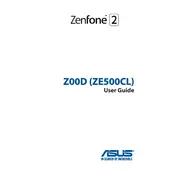
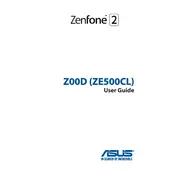
To perform a factory reset, go to Settings > Backup & Reset > Factory data reset > Reset phone. Confirm by selecting Erase everything.
First, check the charger and cable for any damage. Try using a different charger or outlet. If the issue persists, clean the charging port and restart the phone.
Reduce screen brightness, close unused apps, disable Wi-Fi and Bluetooth when not needed, and enable battery saver mode.
Clear cache and unnecessary files, uninstall unused apps, and ensure the software is up to date. A factory reset may also help.
Press and hold the Power button and Volume Down button simultaneously until you see a screenshot animation.
Go to Settings > About > System update. Check for updates and follow the on-screen instructions to download and install.
Delete unnecessary apps and files, move photos and videos to cloud storage, and clear app caches.
Go to Settings > About > Software information. Tap on Build number seven times. Developer options will now appear in the settings menu.
Check for software updates, uninstall recently installed apps, and consider performing a factory reset if the issue continues.
Go to Settings > Wi-Fi, then select the network you want to connect to. Enter the password if prompted.