ASUS ZenFone 2 Laser (ZE600KL) User Manual
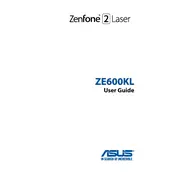
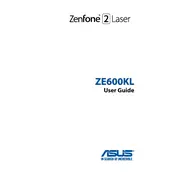
To improve battery life, reduce screen brightness, disable background apps, turn off GPS and Bluetooth when not in use, and enable battery saver mode. Regularly update your phone's software for optimal performance.
First, ensure the battery is charged by connecting the phone to a charger. If it still won't turn on, try performing a soft reset by holding the power button for 10 seconds. If the issue persists, consult a service center.
To reset your phone, go to Settings > Backup & reset > Factory data reset, and follow the prompts. Ensure important data is backed up before performing a reset.
Clear cache regularly, uninstall unused apps, and update the software. Consider a factory reset if performance does not improve after these steps.
Use the ASUS Data Transfer app or Google Account backup options to transfer contacts, photos, and other data to your new device.
Restart your phone and clear the cache of the camera app. If the issue persists, check for software updates or perform a factory reset.
Delete unnecessary apps and files, clear app caches, move media files to an SD card or cloud storage, and use storage management tools available in the settings.
Overheating can result from excessive app usage or environmental factors. Reduce multitasking, avoid direct sunlight, close unused apps, and update your phone's software.
Go to Settings > About phone > System update, and follow the instructions to download and install the latest software update. Ensure the phone is charged or connected to power during the update.
Yes, you can expand storage by inserting a microSD card into the slot provided on the device, supporting up to 128GB.