ASUS ZenFone 2 Laser (ZE550KL) User Manual
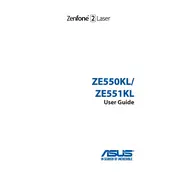
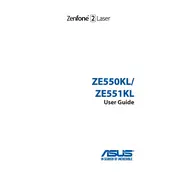
To extend the battery life, reduce screen brightness, disable unused apps, turn off Bluetooth and Wi-Fi when not in use, and enable battery saver mode.
Ensure the battery is charged by connecting the phone to a charger. If it still doesn't turn on, try a forced reboot by holding the power button for 10-15 seconds.
Go to Settings > Backup & reset > Factory data reset, then select 'Reset phone' and confirm. Backup important data before proceeding.
Navigate to Settings > About > System update, and check for updates. Ensure your device is connected to Wi-Fi and has enough battery charge.
Restart the router and the phone, forget the Wi-Fi network on the phone, then reconnect. Ensure the Wi-Fi is not on power-saving mode.
Clear cache from Settings > Storage, uninstall unused apps, and consider a factory reset if the issue persists. Ensure your software is up-to-date.
Update your camera app, use manual mode for better control, and clean the camera lens regularly for clearer photos.
Close unused apps, avoid using the phone while charging, remove the case if too hot, and avoid direct sunlight.
Connect the phone to your computer via USB, select 'File Transfer' on the phone, then drag and drop files between devices.
Check the charging cable and adapter for damage, clean the charging port, and try a different power outlet or charger.