ASUS ZenDrive U7M (SDRW-08U7M-U) User Manual
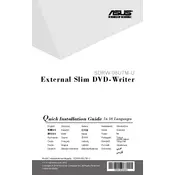
Pages
19
Year
2018
Language(s)
 ar
ar
 bg
bg
 cs
cs
 en
en
 et
et
 fi
fi
 fr
fr
 hu
hu
 id
id
 it
it
 ja
ja
 lt
lt
 nn
nn
 ro
ro
 ru
ru
 sv
sv
 th
th
 tr
tr
 uk
uk
 ve
ve
 dk
dk
 fa
fa
 kk
kk
 sp
sp
 zh
zh
 lv
lv
 ml
ml
 nl
nl
 pl
pl
 el
el
 pt
pt
Share
of 19
of 19