ASUS Zenbook UX302LA User Manual
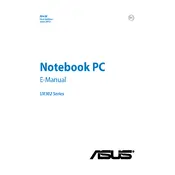
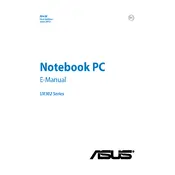
To extend the battery life, reduce screen brightness, disable unnecessary background applications, use battery saver mode, and ensure your laptop's power settings are optimized for energy efficiency. Regularly updating the BIOS and system drivers can also help.
First, ensure the laptop is charged or connected to a power source. Try performing a hard reset by holding the power button for 10-15 seconds. If it still doesn't turn on, check for any loose connections or consider seeking professional repair services.
To reset to factory settings, go to Settings > Update & Security > Recovery. Under 'Reset this PC', click 'Get started', then select 'Remove everything'. Follow the on-screen instructions to complete the reset.
Click on the network icon in the system tray, select your Wi-Fi network from the list, and click 'Connect'. Enter the network password if prompted, then click 'Next' to establish the connection.
Ensure the vents are not blocked and the laptop is on a hard, flat surface. Clean the vents with compressed air to remove dust. Consider using a cooling pad and check for any software updates that might address thermal management issues.
First, ensure the touchpad is enabled in settings. Update or reinstall the touchpad driver from the ASUS support website. If the issue persists, check for any physical obstructions or damage to the touchpad.
The ASUS Zenbook UX302LA typically has soldered RAM, which means it is not user-upgradable. To confirm, consult the user manual or ASUS support for specific details about your model variant.
Use an HDMI cable to connect your laptop to the external monitor. Press the 'Windows' key + 'P' to open the projection menu and select the appropriate display option such as 'Duplicate' or 'Extend'.
Run a full system scan for malware, clean up temporary files, and uninstall unused programs. Consider upgrading to an SSD if not already equipped, and ensure all drivers and Windows are up to date. Increasing virtual memory might also help.
Download the latest BIOS update from the ASUS support website. Copy the file to a USB drive, restart the laptop, and enter the BIOS setup by pressing F2 during boot. Use the EZ Flash utility to update the BIOS from the USB drive.