ASUS ZenBeam S2 User Manual
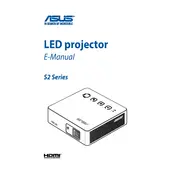
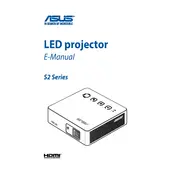
To connect your ASUS ZenBeam S2 Projector to a laptop, use an HDMI cable. Connect one end of the HDMI cable to the HDMI port on the projector and the other end to the HDMI port on your laptop. Switch the projector to HDMI input mode using the input button.
If the projector is not turning on, ensure that it is properly connected to a power source and the power cable is not damaged. Check the power button and make sure it's pressed correctly. If the issue persists, try a different power outlet or reset the projector by holding the power button for 10 seconds.
To update the firmware on the ASUS ZenBeam S2 Projector, download the latest firmware from the ASUS support website. Transfer the firmware file to a USB drive, insert the USB into the projector, and navigate to the settings menu to start the firmware update process.
Regularly clean the projector’s lens with a microfiber cloth to prevent dust buildup. Ensure the ventilation holes are free from obstructions and dust. Check for firmware updates periodically to keep the system running smoothly.
To adjust the focus on the ASUS ZenBeam S2 Projector, use the focus wheel located on the side of the projector. Rotate the wheel until the projected image becomes sharp and clear.
If the image is blurry, first adjust the focus wheel. Ensure the projector is positioned at the correct distance from the screen. Check if the lens is clean and free of dust or smudges.
To connect a smartphone, use a compatible HDMI adapter or wireless display dongle. For Android devices, you may use Miracast if supported. For iOS devices, use an Apple Digital AV Adapter or AirPlay with a compatible receiver.
Ensure the volume is not muted on both the projector and the connected device. Check the audio output settings on the source device. If using HDMI, verify that the cable supports audio transmission.
To reset the projector to factory settings, navigate to the settings menu and select the 'Reset' option. Confirm the reset to restore the projector to its original factory settings.
Store the projector in a cool, dry place away from direct sunlight. Use the original packaging or a protective case to prevent dust accumulation and physical damage. Disconnect all cables and accessories before storing.