ASUS Zen AiO 24 ZN242 User Manual
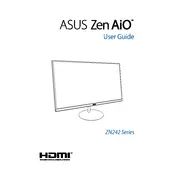
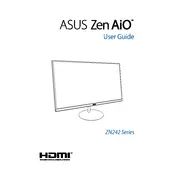
To connect an external monitor, use the HDMI port located on the back of the ASUS Zen AiO 24 ZN242. Connect your monitor using an HDMI cable, then select the appropriate input source on the monitor.
First, ensure that the power cable is securely connected to both the PC and the power outlet. Check if the power outlet is working by plugging in another device. If the issue persists, try resetting the power supply by unplugging it for a few minutes and then plugging it back in.
To improve performance, regularly update your operating system and drivers. Uninstall unnecessary programs and disable startup programs that you do not need. Consider upgrading the RAM if you frequently run memory-intensive applications.
To perform a factory reset, go to Settings > Update & Security > Recovery. Under 'Reset this PC', click 'Get started' and choose the option to 'Remove everything' for a complete reset. Follow the on-screen instructions to complete the process.
Common reasons for slow performance include too many programs running at startup, malware infections, insufficient RAM, or a nearly full hard drive. Close unnecessary programs, run a malware scan, and ensure you have adequate free disk space.
Use a microfiber cloth slightly dampened with water or a screen-cleaning solution. Gently wipe the screen in circular motions to avoid streaks. Do not spray liquid directly onto the screen.
Start by cleaning the screen to remove any dirt or smudges. Next, restart the computer. If the issue persists, check for driver updates or reinstall the touchscreen driver from the Device Manager.
To upgrade the RAM, turn off the computer and unplug all cables. Remove the back panel by unscrewing the screws. Locate the RAM slots and insert the new RAM module. Reassemble the computer and reconnect the cables.
Visit the ASUS support website and download the latest BIOS update for the Zen AiO 24 ZN242. Follow the instructions provided in the BIOS update file, typically involving running the update tool from Windows.
Ensure that the ventilation openings are not blocked and clean any dust buildup using compressed air. Use the computer on a hard surface to allow proper airflow. Consider using a cooling pad to help dissipate heat.