ASUS Z9PR-D16 User Manual
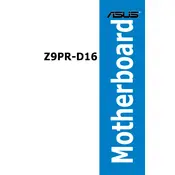
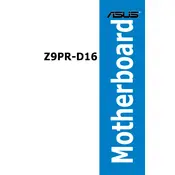
To install memory on the ASUS Z9PR-D16 motherboard, open the DIMM slot levers and align the memory module's notch with the slot. Firmly press down until the module clicks into place, ensuring the levers lock securely.
The ASUS Z9PR-D16 motherboard supports Intel Xeon E5-2600/1600 series processors. Ensure your CPU is compatible by checking the motherboard's CPU support list.
To update the BIOS, download the latest BIOS file from the ASUS support website, save it to a USB drive, and use the built-in EZ Flash utility in the BIOS menu to perform the update.
If the motherboard doesn't power on, check the power connections, ensure the PSU is functional, and verify that all components are seated properly. Also, try clearing the CMOS to reset BIOS settings.
To configure RAID, enter the BIOS setup, navigate to the Advanced menu, and enable the Intel Rapid Storage Technology. Use the RAID configuration utility to set up the desired RAID level.
If there is no display output, check the GPU seating and connections, verify that the monitor is functional, and ensure the BIOS settings are correct. Test with a different GPU if possible.
Connect additional fans to the motherboard's fan headers. Refer to the motherboard manual for header locations and use the BIOS or a fan control software to manage fan speed settings.
The ASUS Z9PR-D16 motherboard supports up to 512GB of DDR3 ECC memory, using 16 DIMM slots. Ensure the memory modules are compatible and installed in the correct configuration.
To reset the CMOS, power off the system and unplug it. Locate the CMOS jumper on the motherboard, move it from the default position to the reset position for a few seconds, then return it to the original position.
If the system is overheating, check that all fans are working and properly connected. Ensure there is adequate airflow in the case and consider reapplying thermal paste on the CPU. Clean any dust buildup from the components.