ASUS Z9PA-U8 User Manual
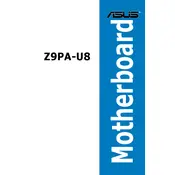
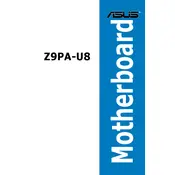
To update the BIOS on the ASUS Z9PA-U8, download the latest BIOS file from the ASUS support website. Copy it to a USB drive and enter the BIOS setup by pressing 'Del' during boot. Navigate to the 'Advanced' tab, select 'ASUS EZ Flash 2 Utility', and follow the instructions to update.
If the motherboard fails to boot, check the power connections and ensure the RAM and CPU are properly seated. Clear the CMOS by removing the battery or using the jumper, and try booting with minimal hardware connected.
Yes, the ASUS Z9PA-U8 motherboard supports ECC (Error-Correcting Code) memory, which is beneficial for server and workstation environments that require data integrity.
To enable virtualization, enter the BIOS setup by pressing 'Del' during startup. Go to the 'Advanced' tab, select 'CPU Configuration', and enable 'Intel Virtualization Technology'.
The ASUS Z9PA-U8 motherboard supports Intel Xeon E5-2600 and E5-1600 series processors, as well as select Intel Core i7 processors. Refer to the ASUS CPU support list for specific compatibility.
Ensure that the CPU cooler is properly installed and functioning. Check that the case has adequate airflow and consider adding additional fans if necessary. Regularly clean dust build-up from heatsinks and fans.
The ASUS Z9PA-U8 motherboard includes PCIe 3.0 x16 slots, PCIe 3.0 x8 slots, and a PCIe 2.0 x4 slot, providing flexibility for various expansion cards like GPUs and RAID controllers.
To reset the BIOS settings to default, enter the BIOS setup by pressing 'Del' during boot. Navigate to the 'Exit' tab and select 'Load Setup Defaults'. Alternatively, you can clear the CMOS by using the jumper on the motherboard.
Yes, the ASUS Z9PA-U8 supports RAID configurations. It includes an onboard Intel C602 chipset that allows for RAID 0, 1, 5, and 10 configurations. Configure RAID settings in the BIOS under the 'Advanced' tab.
If USB ports stop working, check the BIOS settings to ensure USB ports are enabled. Update the motherboard's drivers via the ASUS support website. If the issue persists, consider inspecting the physical connectors for damage.