ASUS Z9NH-D12-FDR User Manual
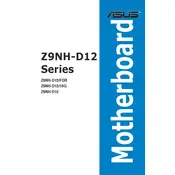
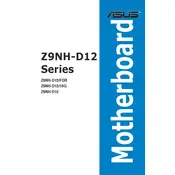
To update the BIOS on the ASUS Z9NH-D12-FDR motherboard, download the latest BIOS from the ASUS support website, extract the files, and use the EZ Flash utility found in the BIOS setup to perform the update.
To reset the BIOS to default settings, enter the BIOS setup during boot, navigate to the 'Exit' menu, and select 'Load Setup Defaults' or press the 'F9' key. Confirm the reset and exit the BIOS.
To troubleshoot a no-display issue, first check all power connections and ensure the monitor is plugged in and turned on. Verify that the RAM and graphics card are properly seated, and consider clearing the CMOS by using the jumper on the motherboard.
Ensure that all RAM modules are compatible and properly seated in the DIMM slots. Try reseating the RAM and testing each module individually in different slots to identify any faulty components.
To configure RAID, enter the BIOS setup and enable the RAID function under the SATA configuration menu. Save the changes and reboot. During POST, enter the RAID configuration utility to set up your desired RAID array.
Check for overheating issues by monitoring CPU and system temperatures. Ensure the power supply is sufficient and stable. Update all drivers and the BIOS, and check for any faulty hardware components.
Enter the BIOS setup, navigate to the 'Advanced' tab, and find the CPU configuration settings. Enable Intel Virtualization Technology (VT-x) and save the changes before exiting the BIOS.
Refer to the motherboard manual for the pin layout of the front panel header. Connect the power switch, reset switch, power LED, and HDD LED according to the specified pin assignments.
Regularly clean dust from the motherboard and components using compressed air. Ensure proper airflow within the case, update the BIOS and drivers periodically, and check for any swollen capacitors or faulty hardware.
Check all cable connections, reseat RAM and expansion cards, and disconnect any non-essential peripherals. Clear the CMOS, verify the boot order in the BIOS, and ensure the boot drive is functioning properly.