ASUS Z9NA-D6C User Manual
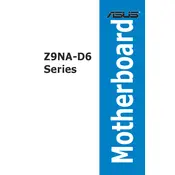
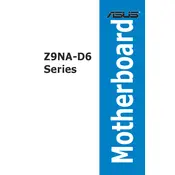
To install the ASUS Z9NA-D6C motherboard into a server chassis, first ensure that the chassis is compatible with the ATX form factor. Secure the motherboard using standoffs to avoid contact with the case. Connect the power supply, CPU, RAM, and any additional components following the motherboard manual instructions.
Check all power connections, including the 24-pin and 8-pin motherboard connectors. Ensure that the power supply switch is on and functioning. Verify that the RAM and CPU are properly seated. Clear the CMOS by removing the battery for a few minutes, then try powering on the system again.
To update the BIOS, download the latest BIOS file from the ASUS support website. Save the file to a USB drive. Enter the BIOS setup during boot by pressing the DEL key. Use the EZ Flash utility to select the BIOS file from the USB drive and follow the on-screen instructions to update.
The ASUS Z9NA-D6C motherboard supports a maximum of 192GB of DDR3 ECC memory across its six DIMM slots, with each slot supporting up to 32GB.
Yes, the ASUS Z9NA-D6C motherboard supports dual Intel Xeon E5-2600 series processors, providing enhanced performance for server applications.
Ensure that all cables and components, including GPU, RAM, and CPU, are properly seated. Check the monitor and cable connections. Try booting with minimal components to identify any faulty hardware. Reset the BIOS settings to default using the CMOS jumper.
The ASUS Z9NA-D6C motherboard supports various operating systems, including Windows Server editions and Linux distributions. Check the ASUS support site for a full list of compatible operating systems.
The motherboard has six SATA ports for connecting additional storage devices. Simply connect the SATA cable from the storage device to an available SATA port on the motherboard, and connect the power cable from the power supply to the device.
While the ASUS Z9NA-D6C motherboard is optimized for ECC RAM, non-ECC RAM may also be used. However, using ECC RAM is recommended for server environments to ensure data integrity.
First, ensure that the cooling system, including CPU fans and case fans, is functioning properly. Check the thermal paste application on the CPU. Improve airflow within the case by organizing cables and ensuring that vents are not blocked. Consider additional cooling solutions if necessary.