ASUS Z97-DELUXE-USB 3.1 User Manual
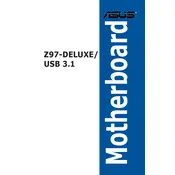
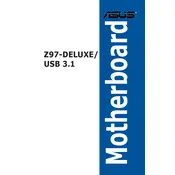
To update the BIOS, download the latest BIOS file from the ASUS support website, extract the file onto a USB drive, and use the EZ Flash Utility in the BIOS menu to update.
First, check all power connections and ensure RAM and GPU are seated properly. Clear the CMOS and try booting again. If the problem persists, check for beep codes to diagnose further.
Enter the BIOS setup, navigate to the 'AI Tweaker' section, and set the 'XMP' option to 'Profile 1' to enable XMP profiles for your RAM.
Ensure that you have the latest USB 3.1 drivers installed. Check the device manager for any errors and try connecting the device to different USB ports on the motherboard.
Enter the BIOS setup, go to the 'Advanced' menu, select 'SATA Configuration', and set the 'SATA Mode' to 'RAID'. Save changes and reboot, then enter the RAID configuration utility to set up your RAID array.
The ASUS Z97-DELUXE-USB 3.1 motherboard supports up to 32GB of DDR3 RAM across four DIMM slots.
To reset the CMOS, power off your system, unplug the power cord, and use a jumper cap to short the 'CLRTC' pins for 5-10 seconds or remove the CMOS battery for a few minutes.
You can use the ASUS AI Suite software to monitor and manage system temperatures. Ensure your cooling system is properly installed and consider reapplying thermal paste if necessary.
Yes, the ASUS Z97-DELUXE-USB 3.1 supports NVMe SSDs through its M.2 slot and PCIe slots, but you may need to update the BIOS to the latest version for optimal compatibility.
Use the ASUS Fan Xpert utility within the AI Suite software to configure fan settings, or adjust them manually in the BIOS under the 'Monitor' tab.