ASUS Z8NH-D12 User Manual
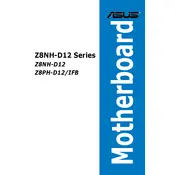
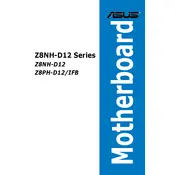
To configure the BIOS for optimal performance, enter the BIOS setup during boot by pressing 'Delete'. Navigate to the 'Advanced' tab to adjust CPU and memory settings. Enable 'Intel VT' and 'Hyper-Threading' if supported by your CPU. Set the memory frequency to the highest supported value and ensure 'Turbo Mode' is enabled for enhanced performance.
If the motherboard doesn't boot, start by checking all power connections and ensure the CPU and RAM are properly seated. Remove non-essential components and attempt to boot with minimal hardware. If issues persist, reset the CMOS by removing the battery for a few minutes or using the onboard jumper.
To update the BIOS, download the latest BIOS file from the ASUS support website. Save it to a USB drive formatted as FAT32. Enter BIOS setup, go to the 'Tool' menu, and select 'ASUS EZ Flash 2'. Choose the BIOS file from the USB drive and follow the on-screen instructions to complete the update.
Regular maintenance includes keeping the motherboard clean by removing dust with compressed air, ensuring all connections are secure, and periodically checking for BIOS updates. Monitor system temperatures and ensure proper airflow within the case to prevent overheating.
First, check the Ethernet cable and connection. Ensure the network drivers are up-to-date by downloading the latest version from ASUS support. Verify that the onboard LAN is enabled in the BIOS. If problems persist, try using a different network port or cable.
Yes, the ASUS Z8NH-D12 motherboard supports ECC (Error-Correcting Code) memory, which is beneficial for data integrity in server environments. Ensure the CPU also supports ECC to fully utilize this feature.
The ASUS Z8NH-D12 motherboard supports up to 96GB of DDR3 RAM across its 12 DIMM slots, allowing for significant memory expansion suitable for demanding applications.
Enter the BIOS setup during boot and go to the 'Advanced' tab. Select 'SATA Configuration' and change the mode to 'RAID'. Save changes and exit. During the next boot, enter the RAID configuration utility by pressing the specified key (usually Ctrl + I) and set up your RAID array.
Ensure the power supply is adequate and cables are secure. Check for overheating issues by monitoring CPU and system temperatures. Update all drivers and BIOS to the latest versions. Test RAM with a memory diagnostic tool and check for potential hardware conflicts.
Improve cooling by ensuring proper airflow within the case: use quality fans and keep cables organized to minimize obstructions. Consider installing additional case fans or an aftermarket CPU cooler. Regularly clean dust filters and ensure the case is not placed in an enclosed space.