ASUS Z10PE-D16 WS User Manual
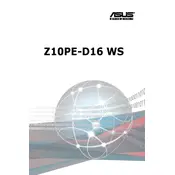
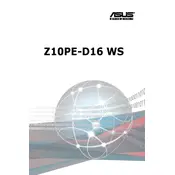
The ASUS Z10PE-D16 WS motherboard supports Intel Xeon E5-2600 v3 and v4 series processors.
To update the BIOS, download the latest BIOS file from the ASUS support website, then use the ASUS EZ Flash utility found in the BIOS menu to update.
The motherboard supports up to 1TB of DDR4 ECC memory across its 16 DIMM slots.
Ensure all components are properly seated, check power connections, clear the CMOS, and verify that your RAM and CPU are compatible.
Yes, it supports NVIDIA 4-Way SLI and AMD CrossFireX technology for multiple GPU setups.
The motherboard includes 10 SATA 6Gb/s ports, 2 SATA Express ports, and 1 M.2 slot for SSDs.
Enter the BIOS setup, navigate to the Advanced tab, and enable Intel Virtualization Technology.
Ensure that your cooling solution is adequate, clean any dust from fans and heatsinks, and verify that the thermal paste is applied correctly.
Yes, the motherboard supports RAID 0, 1, 5, and 10 configurations.
You can reset the BIOS by entering the BIOS setup and selecting the option to load default settings, or by using the CLR_CMOS jumper on the motherboard.