ASUS Z10PC-D8-SAS User Manual
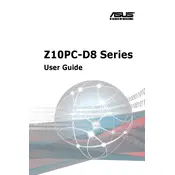
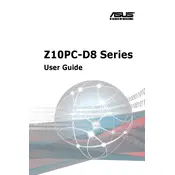
To install the ASUS Z10PC-D8-SAS motherboard, first ensure that you are grounded to prevent static discharge. Mount the motherboard into the chassis using the included screws, aligning it with the standoffs. Connect the power supply to the motherboard using the appropriate ATX connectors.
If the motherboard does not power on, check all power connections and ensure the PSU is functioning. Verify that the power button connector is correctly attached to the motherboard. If the issue persists, try clearing the CMOS.
To update the BIOS, download the latest BIOS file from the ASUS support website. Copy the file to a USB drive, then enter the BIOS setup during boot. Use the EZ Flash utility to select and update the BIOS using the file on your USB drive.
The ASUS Z10PC-D8-SAS supports DDR4 ECC and non-ECC memory. It has 8 DIMM slots and supports up to 1024GB of memory. Refer to the motherboard manual for compatible memory configurations and speeds.
For boot issues, check the POST LED indicators for error codes. Ensure all components are seated properly and connections are secure. If the problem remains, try testing with minimal hardware to isolate the issue.
Yes, the ASUS Z10PC-D8-SAS supports RAID configurations. You can configure RAID through the BIOS setup utility or using the ASUS RAID software. Supported RAID levels include 0, 1, 10, and 5.
To clear the CMOS, turn off the server and disconnect the power. Locate the CMOS battery and jumper on the motherboard. Remove the battery and move the jumper to the clear position for a few seconds, then return it to the original position and reinstall the battery.
Refer to the motherboard manual for the front panel header layout. Connect the power switch, reset switch, power LED, and HDD LED to the corresponding pins on the motherboard's front panel header.
Regularly clean dust from the motherboard and ensure good airflow in the chassis. Check for BIOS updates quarterly, and inspect connections and cables for wear or damage.
Ensure the server chassis has adequate ventilation and that all case fans are operational. Consider using additional cooling solutions such as CPU fans or liquid cooling if the system operates under heavy load conditions.