ASUS X99-M WS-SE User Manual
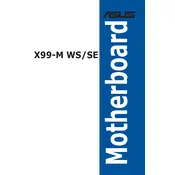
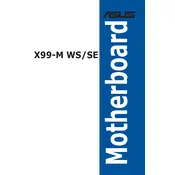
To update the BIOS, download the latest BIOS version from the ASUS support website, extract the files, and use the ASUS EZ Flash Utility in the BIOS menu to complete the update. Ensure your system is stable and powered by an uninterrupted power source during the update process.
First, check all power connections and ensure RAM and CPU are seated correctly. Clear the CMOS by removing the battery or using the jumper. If the issue persists, try booting with minimal components and check for any error codes or beeps that indicate hardware issues.
Ensure the motherboard BIOS is up-to-date, enable XMP profiles for RAM, and check that the CPU is not throttling by monitoring temperatures and ensuring adequate cooling. Consider overclocking components for additional performance, but do so within safe limits.
The ASUS X99-M WS-SE supports quad-channel DDR4 memory with a maximum capacity of 64GB. Refer to the motherboard manual for supported memory speeds and configurations to ensure compatibility and optimal performance.
Ensure USB drivers are up-to-date and check device manager for any issues. Test the ports with different devices and check BIOS settings to ensure USB functionality is enabled. If problems persist, consider a BIOS update or checking for hardware faults.
Enter the BIOS setup during boot, navigate to the advanced SATA configuration, and set the SATA mode to RAID. Save changes and reboot into the RAID configuration utility to set up your desired RAID array. Ensure all drives are properly connected and recognized.
Ensure all fans are operational and clean of dust. Reapply thermal paste to the CPU if necessary and consider improving case airflow. Monitor temperatures with software and ensure that all cooling solutions are adequate for your system's workload.
Yes, the ASUS X99-M WS-SE supports NVMe SSDs through its M.2 slot. Ensure that your BIOS is updated for optimal compatibility and performance. Refer to the user manual for installation instructions and supported configurations.
To reset the BIOS, enter the BIOS setup during boot, navigate to the 'Exit' menu, and select 'Load Setup Defaults'. Alternatively, you can clear the CMOS using the jumper on the motherboard or by removing the CMOS battery temporarily.
The ASUS X99-M WS-SE motherboard includes multiple PCIe 3.0/2.0 x16 slots, allowing for various configurations of GPUs and other expansion cards. Refer to the motherboard manual for specific layout and bandwidth sharing details.