ASUS X99-M WS User Manual
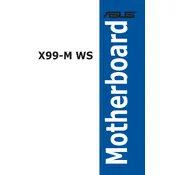
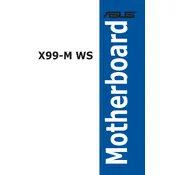
To update the BIOS, download the latest BIOS version from the ASUS support website. Save it to a USB drive, restart your computer, and enter the BIOS setup by pressing "Del" during boot. Navigate to the "Tool" menu and select "ASUS EZ Flash 3 Utility" to locate and update the BIOS file from your USB drive.
Ensure the RAM is compatible with the ASUS X99-M WS Motherboard and properly seated in the DIMM slots. Check the motherboard manual for the correct RAM configuration and try booting with one stick at a time to identify any faulty modules.
Enter the BIOS setup by pressing "Del" during startup. Navigate to the "AI Tweaker" menu, find the "Ai Overclock Tuner" option, and set it to "XMP". Save and exit the BIOS to apply the settings.
The ASUS X99-M WS Motherboard supports up to 64GB of DDR4 RAM across four DIMM slots.
Check if the graphics card is properly seated and connected to the power supply. Ensure the monitor is connected to the correct video output. Clear the CMOS by removing the battery for a few minutes, then reinstall it and try booting again.
To reset the BIOS, enter the BIOS setup by pressing "Del" during boot. Navigate to the "Exit" menu and select "Load Setup Defaults". Confirm the action and exit the BIOS, saving changes.
Locate the M.2 slot on the motherboard. Insert the M.2 SSD at a 30-degree angle and secure it with a screw. Ensure it is detected in the BIOS under the "Boot" menu.
Enter the BIOS setup and navigate to the "Advanced" menu. Select "SATA Configuration" and set "SATA Mode" to "RAID". Save changes and reboot. Enter the RAID configuration utility (usually Ctrl + I) during boot to set up your RAID array.
Yes, the ASUS X99-M WS Motherboard supports ECC (Error-Correcting Code) memory, but it will operate in non-ECC mode.
The ASUS X99-M WS features an 8-channel high-definition audio codec with Crystal Sound 2, providing clear audio output. It supports features like impedance sensing and noise filtering.