ASUS X79-DELUXE User Manual
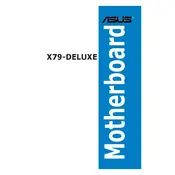
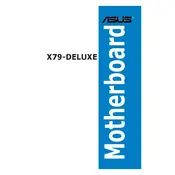
To update the BIOS, download the latest BIOS file from the ASUS support website. Save it to a USB drive, restart your computer, and enter the BIOS setup by pressing the 'Delete' key during boot. Use the EZ Flash utility within the BIOS to select the BIOS file from your USB drive and follow the on-screen instructions to update.
The ASUS X79-DELUXE motherboard supports Intel Core i7 processors for the LGA 2011 socket, including the Sandy Bridge-E and Ivy Bridge-E series. Check the ASUS website for a full list of compatible CPUs.
First, ensure all power connections are secure and the RAM is properly seated. Check for error codes on the motherboard's Q-Code display. Refer to the manual for specific error code meanings and troubleshoot accordingly, such as reseating components or clearing the CMOS.
Enter the BIOS setup by pressing the 'Delete' key during boot. Navigate to the 'Ai Tweaker' menu and find the 'Ai Overclock Tuner' setting. Set it to 'XMP' to enable the memory profile for your RAM. Save and exit the BIOS to apply the changes.
The ASUS X79-DELUXE does not have a native M.2 slot. However, you can use an M.2 PCIe adapter card in one of the motherboard's PCIe slots to install an M.2 SSD.
The ASUS X79-DELUXE motherboard supports up to 64GB of DDR3 RAM across its eight DIMM slots.
To reset the CMOS, turn off the computer and unplug the power supply. Locate the CMOS jumper on the motherboard and move it from the default position to the reset position for a few seconds. Return the jumper to its original position and power on the system.
Yes, the ASUS X79-DELUXE motherboard features several USB 3.0 ports for faster data transfer rates.
Ensure that your case has good airflow and consider adding additional case fans. Use a high-quality thermal paste on the CPU and ensure that the CPU cooler is properly seated. Regularly clean dust from the fans and heatsinks.
Check the SATA connections and ensure the drive is properly powered. Enter the BIOS setup to see if the drive is recognized there. If not, try a different SATA port or cable. If the issue persists, test the hard drive on another system to rule out drive failure.