ASUS WS690T User Manual
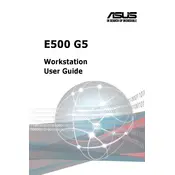
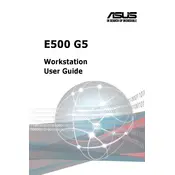
To install an operating system on the ASUS WS690T Server, connect a bootable USB drive or a bootable disc with the OS installation files. Power on the server, enter the BIOS by pressing the designated key (usually F2 or DEL), and set the boot priority to your installation media. Save and exit, then follow the on-screen instructions to complete the OS installation.
If the server does not power on, check the power connections to ensure they are secure. Verify that the power outlet is functional and that the power supply unit (PSU) switch is turned on. If the issue persists, try using a different power cable or PSU. Inspect the server for any visible damage or signs of component failure.
To update the BIOS, download the latest BIOS file from the ASUS support website. Transfer the file to a USB drive formatted with FAT32. Restart the server and enter the BIOS setup. Use the EZ Flash utility found within the BIOS to locate the BIOS file on the USB drive and follow the prompts to update the BIOS.
For optimal cooling, ensure the server is placed in a well-ventilated area away from direct heat sources. Consider using additional case fans or liquid cooling solutions compatible with the server's chassis. Regularly clean the server's air vents and fans to prevent dust buildup.
To configure RAID, enter the BIOS and navigate to the RAID configuration utility. Select the drives you wish to include in the RAID array and choose the RAID level that suits your needs (e.g., RAID 0, 1, 5). Follow the on-screen instructions to complete the RAID setup. Ensure all data is backed up before configuring RAID as it may erase existing data on the drives.
First, check the server's resource usage through the operating system's task manager or resource monitor. Look for any processes consuming excessive CPU, memory, or disk resources. Consider upgrading the server's RAM or storage if resources are inadequate for your applications. Regularly update the server's hardware drivers and firmware for optimal performance.
To set up remote management, ensure that the server's IPMI (Intelligent Platform Management Interface) is enabled in the BIOS. Connect the server to the network and use a web browser to access the IPMI web interface via the server's IP address. Log in using the default credentials and configure the settings to enable remote monitoring and management.
Check the network cables and connections to ensure they are secure and functional. Verify that the server's network settings are correctly configured and that the network interface card (NIC) is recognized by the operating system. Use network diagnostic tools to test connectivity and troubleshoot any identified issues.
Regular maintenance tasks include cleaning the server's interior to remove dust, checking and tightening cable connections, and updating the system's BIOS and drivers. Monitor the server's performance and health status using management software, and schedule backups to protect critical data.
To expand storage capacity, install additional hard drives or SSDs into the server's available drive bays. Ensure the drives are compatible with the server's specifications. Configure the new storage through the operating system or RAID utility as needed. Consider using external storage solutions if internal expansion is not feasible.