ASUS WS X299 SAGE-10G User Manual
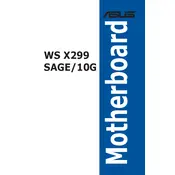
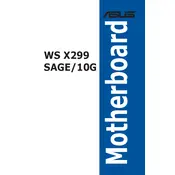
Ensure that your case is compatible with an EEB form factor motherboard. Align the motherboard with the standoffs in your case, and secure it using the screws provided, making sure that no standoffs remain under the board to prevent shorts.
This motherboard supports DDR4 memory modules. It is recommended to use memory listed on the ASUS QVL list for optimal compatibility and performance.
Download the latest BIOS from the ASUS website. Save it to a USB drive, enter the BIOS setup during boot by pressing the 'Delete' key, and use the EZ Flash utility in the BIOS menu to update using the file on your USB drive.
Ensure that the CPU is compatible with the motherboard and seated correctly. Check for any bent pins or debris in the socket. Reset the CMOS by removing the battery for a few minutes to clear any old settings.
Enter the BIOS setup and navigate to the Advanced settings. Under the SATA Configuration menu, set the SATA mode to RAID. Save changes and reboot. Use the RAID configuration utility to set up your RAID array.
Check all power connections, including the 24-pin and 8-pin CPU power connectors. Ensure the power supply is functioning and switched on. Look for any LEDs on the motherboard for error codes and consult the manual for their meanings.
Ensure adequate airflow by installing case fans and consider upgrading to a more efficient CPU cooler. Make sure that all heatsinks on the motherboard are free from dust and are making good contact with their respective components.
Check and update audio drivers through the ASUS support site. Ensure that the onboard audio is enabled in the BIOS. Check connections and try different audio ports or devices to troubleshoot the issue.
Enter the BIOS setup during boot by pressing the 'Delete' key. Navigate to the 'Exit' menu and select 'Load Setup Defaults' to reset BIOS settings. Alternatively, use the CMOS jumper or remove the battery for a few minutes.
Refer to the motherboard manual for the front panel header pin layout. Connect the power switch, reset switch, power LED, and HDD LED connectors from the case to the corresponding pins on the motherboard.