ASUS WS X299 SAGE User Manual
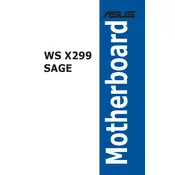
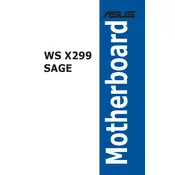
To update the BIOS, download the latest BIOS version from the ASUS support website. Extract the file to a USB drive, reboot your computer, enter the BIOS setup by pressing the 'Delete' key during startup, and use the EZ Flash tool to update the BIOS.
Check all power connections, ensure the power supply is switched on, and verify that the power button connection to the motherboard is correct. If the issue persists, try using a different power supply.
Enter the BIOS setup during boot by pressing the 'Delete' key, navigate to the Advanced menu, select the SATA Configuration, and set the SATA mode to RAID. Save changes and reboot to enter the RAID configuration utility.
The ASUS WS X299 SAGE supports up to 128GB of DDR4 memory across 8 DIMM slots, with speeds up to 4200MHz when overclocked. Ensure memory modules are installed in the correct slots for optimal performance.
Ensure all components are properly seated and connected. Check for any error codes on the motherboard's diagnostic LED display. Clear the CMOS by removing the battery for a few seconds and reinserting it.
Yes, the motherboard supports NVIDIA 4-Way SLI and AMD 4-Way CrossFireX configurations, allowing for multiple GPU setups. Ensure your power supply can support the additional power requirements.
The motherboard features ASUS Fan Xpert 4, allowing you to control fan speeds based on temperature readings. You can access this through the BIOS or ASUS AI Suite software.
Enter the BIOS setup by pressing 'Delete' during boot, go to the Advanced menu, select CPU Configuration, and enable Intel Virtualization Technology (VT-x). Save and exit the BIOS.
To reset the CMOS, turn off the system, unplug the power cord, remove the motherboard battery for a few seconds, then reinsert it. Alternatively, use the CMOS reset jumper if available.
Ensure that you have the latest network drivers installed. You can also use the ASUS Turbo LAN software to prioritize network traffic and optimize settings for better performance.