ASUS WL-160g User Manual
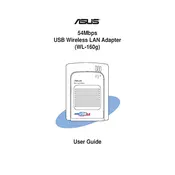
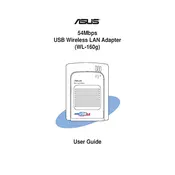
To set up the ASUS WL-160g router, connect the router to your modem and PC, access the router’s web interface by entering 192.168.1.1 in your browser, and follow the setup wizard to configure your internet connection and Wi-Fi settings.
If you forget your admin password, you will need to reset the router to its factory settings by pressing and holding the reset button for about 10 seconds. Note that this will erase all your custom settings.
To update the firmware, download the latest firmware from the ASUS support website, access the router’s web interface, go to the Firmware Upgrade section, and upload the downloaded file. Follow the on-screen instructions to complete the update.
Frequent disconnections may be caused by interference, outdated firmware, or incorrect settings. Try updating the firmware, changing the Wi-Fi channel, or checking your connection settings.
To secure your Wi-Fi network, access the router’s web interface, go to the wireless settings, and enable WPA2 encryption. Set a strong password and ensure that SSID broadcast is enabled for better security.
Yes, the ASUS WL-160g can be configured as a repeater. Access the router’s web interface, navigate to the wireless settings, select the repeater mode, and follow the instructions to connect it to your primary network.
Log in to the router’s web interface, go to the wireless settings, and you can change the SSID and password there. Remember to save the changes and reconnect your devices with the new credentials.
Ensure that the power adapter is properly connected and functioning. If the router still does not power on, try using a different power outlet or adapter. If the issue persists, the router may need professional repair or replacement.
Access the router’s web interface, navigate to the port forwarding section, and enter the necessary details such as the internal IP address and port number. Save the settings to enable port forwarding.
While the ASUS WL-160g does not have advanced bandwidth control features like QoS, you may be able to limit bandwidth using third-party firmware or applications if compatible.