ASUS VX248H User Manual
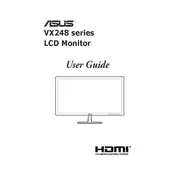
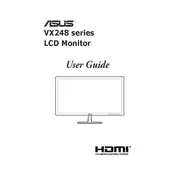
To adjust the screen brightness, press the Menu button on your monitor to open the OSD (On-Screen Display) menu. Navigate to the 'Color' section using the directional buttons, and then adjust the 'Brightness' level to your preference.
First, ensure that all cables are properly connected. Check if the monitor is set to the correct input source by pressing the Input Select button. If the issue persists, try connecting the monitor to another computer to rule out issues with the monitor itself.
Open the OSD menu using the Menu button, navigate to the 'System Setup' section, and select 'Reset'. Confirm the reset when prompted to restore factory settings.
Flickering could be due to a loose or faulty cable, an incorrect refresh rate setting, or electromagnetic interference. Ensure cables are secure, set the refresh rate to 60Hz via your computer's display settings, and move electronic devices away from the monitor.
Press the Menu button to access the OSD menu. Navigate to the 'GamePlus' section and choose from the available options like Crosshair or Timer. Enable your preferred feature for enhanced gaming experience.
The recommended screen resolution for optimal display quality is 1920x1080 pixels (Full HD). Set this resolution through your computer's display settings.
Turn off the monitor and unplug it. Use a soft, lint-free cloth slightly dampened with water or a screen cleaning solution. Gently wipe the screen in a circular motion to remove dust and fingerprints. Avoid using paper towels or rough fabrics.
Access the OSD menu and navigate to the 'Color' settings. You can use the 'Color Temp' options to adjust the color balance. If necessary, perform a factory reset to restore default color settings.
The ASUS VX248H has a 3.5mm audio output jack. Connect your external speakers to this port using a suitable audio cable. Make sure your monitor's audio output is enabled in the OSD menu under 'Audio'.
The ASUS VX248H monitor has a 1ms response time, which minimizes motion blur and ghosting, providing a smoother and more responsive gaming experience. This is particularly beneficial for fast-paced games.