ASUS VX229H User Manual
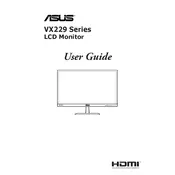
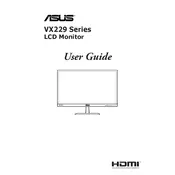
To adjust the screen brightness on the ASUS VX229H, press the menu button on the monitor to open the on-screen display. Navigate to the 'Color' section using the arrow buttons, and then adjust the 'Brightness' setting to your preference.
First, ensure that the monitor is properly connected to the power source and the computer. Check the input source settings to confirm they match the connected port (e.g., HDMI or VGA). If the problem persists, try using a different cable or port.
To enable the blue light filter, access the on-screen menu by pressing the menu button. Navigate to 'Blue Light Filter' and select the desired level to reduce eye strain.
To clean the screen, use a soft, lint-free microfiber cloth slightly dampened with water. Gently wipe the screen without applying excessive pressure. Avoid using any harsh chemicals or abrasive materials.
Open the on-screen menu by pressing the menu button. Navigate to 'Setup', and then select 'Reset'. Confirm the action to restore the monitor to its factory default settings.
Flickering can be caused by incorrect refresh rate settings or loose connections. Ensure that the refresh rate is set correctly in your operating system's display settings and check all cable connections for security.
Yes, you can connect external speakers to the ASUS VX229H using the 3.5mm audio output jack. Ensure your audio source is correctly set to output sound through the monitor.
Press the input source button on the monitor to bring up the input selection menu. Use the arrow buttons to select the desired input source (e.g., HDMI, VGA), and press the select button to confirm.
Yes, the ASUS VX229H is VESA mount compatible. You will need a compatible VESA mount bracket to securely attach it to a wall or monitor arm.
Check the color settings in the on-screen display menu under the 'Color' section. You may need to recalibrate the monitor using the built-in settings or a third-party calibration tool.