ASUS VX228H User Manual
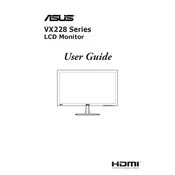
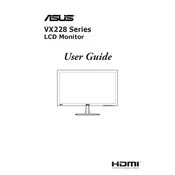
To connect the ASUS VX228H monitor to your computer, use either an HDMI or VGA cable. Plug one end into the corresponding port on the monitor and the other end into your computer's video output port. Ensure both devices are powered off during this process.
If the screen is flickering, ensure that the cable is securely connected and that the refresh rate is set correctly in your computer's display settings. If the issue persists, try using a different cable or port.
Press the 'Menu' button on the monitor to access the OSD (On-Screen Display) menu. Navigate to the 'Color' section using the arrow buttons, and adjust the brightness and contrast settings as desired.
The recommended resolution for optimal display on the ASUS VX228H is 1920x1080 at 60Hz. Ensure your graphics card supports this resolution for the best performance.
Connect the monitor to your computer using an HDMI cable, as it carries both video and audio signals. Adjust the volume settings from your computer or through the monitor's OSD menu under 'Audio'.
Check that the monitor is powered on and that the connection cables are securely attached. Ensure the input source on the monitor matches the port you are using. If problems persist, try connecting to a different computer or device.
Turn off the monitor and unplug it. Use a soft, lint-free cloth slightly dampened with water or a screen cleaner. Gently wipe the screen without applying too much pressure. Avoid using paper towels or rough materials.
Yes, you can use the 'Blue Light Filter' feature available in the OSD menu to reduce eye strain. Adjust the filter level to your preference for more comfortable viewing.
To reset the monitor to factory settings, access the OSD menu by pressing the 'Menu' button, navigate to 'Setup', and select 'Reset'. Confirm the reset to restore all settings to their defaults.
Yes, the ASUS VX228H is VESA mount compatible. You can use a 100x100mm VESA mounting kit to install it on a wall. Ensure the mount is secure and can support the monitor's weight.