ASUS VX207DE User Manual
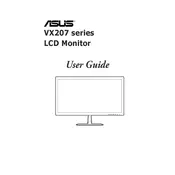
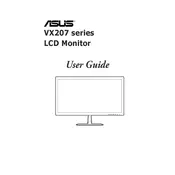
To adjust the brightness and contrast, press the MENU button on the monitor. Navigate to the 'Image' section using the arrow buttons, where you can adjust the brightness and contrast settings to your preference.
Check that the video cable is securely connected to both the monitor and the computer. Ensure that the computer is turned on and is not in sleep mode. You may also need to switch the input source using the monitor's MENU button.
Yes, the ASUS VX207DE Monitor is VESA mount compatible. You will need a VESA-compatible wall mount kit to mount it. Ensure that the wall mount supports the monitor's size and weight.
To reset the monitor to factory settings, press the MENU button, navigate to 'Setup', and select 'Reset'. Confirm your selection to restore the factory default settings.
The recommended resolution for optimal display performance is 1600x900 pixels at 60Hz. Ensure your graphics card supports this resolution for the best results.
The ASUS VX207DE Monitor does not have built-in speakers. You will need to connect external speakers or headphones to your computer for audio output.
Turn off the monitor and unplug it. Use a soft, dry microfiber cloth to gently wipe the screen. Avoid using any liquid cleaners or abrasive materials which could damage the screen.
Check if the video cable is properly connected. Ensure that the cable is not damaged. You can also try a different cable or port. Updating your graphics driver may also resolve the issue.
Use the monitor's built-in 'Blue Light Filter' by accessing the settings menu. Adjust the brightness to a comfortable level and ensure the monitor is at eye level to reduce strain.
The ASUS VX207DE Monitor is equipped with a VGA port for video input. It does not include HDMI or DisplayPort connections.