ASUS VS278Q User Manual
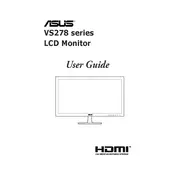
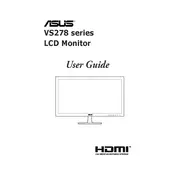
To adjust the screen resolution, right-click on the desktop and select 'Display Settings'. From there, choose the appropriate resolution for your ASUS VS278Q. Ensure that it matches the optimal resolution of 1920x1080 for best results.
Check the connections between your monitor and computer to ensure cables are properly connected. Confirm that the correct input source is selected on the monitor. If the issue persists, try using a different cable or port.
Press the GamePlus hotkey on your monitor. Use the navigation buttons to select the GamePlus option, then choose from the available features like crosshair overlays or timers to enhance your gaming experience.
Use a soft, lint-free microfiber cloth slightly dampened with water. Gently wipe the screen in circular motions. Avoid using harsh chemicals or rough materials that could damage the monitor's surface.
Press the Menu button on your monitor, navigate to the 'Color' settings using the arrow keys, and then select 'Brightness' or 'Contrast' to adjust them to your preference.
Ensure the power cable is securely connected and the power outlet is working. Check if the power button is pressed correctly. If the monitor still doesn't turn on, try using a different power cable or outlet.
Press the Menu button, navigate to 'System Setup', and select 'Reset'. Confirm the reset to restore your monitor to its original factory settings.
Ensure all cables are securely connected and not damaged. Try using a different cable or port. Adjust the refresh rate in the display settings to match the monitor's capabilities.
Connect your external speakers to the audio-out port on the monitor using a standard audio cable. Ensure the monitor's volume is not muted and adjust the volume settings as needed.
Yes, the ASUS VS278Q Monitor is VESA mount compatible. It supports VESA 100mm x 100mm mounts, allowing you to mount it on a wall or compatible stand.