ASUS VS24AH User Manual
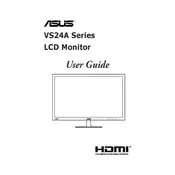
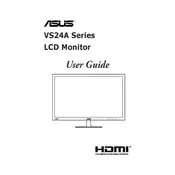
To adjust the screen resolution, right-click on your desktop, select 'Display settings', and then choose the recommended resolution of 1920x1200 under the 'Resolution' dropdown.
Ensure that the power cable is securely connected to both the monitor and the power outlet. Check if the power LED is lit. If not, test with a different power cable or outlet.
Turn off and unplug the monitor. Use a soft, lint-free cloth slightly dampened with water or a monitor cleaning solution. Avoid using paper towels or abrasive materials.
Ensure the monitor's resolution is set to its native resolution of 1920x1200. Check the cable connections and ensure you are using the correct input source.
The ASUS VS24AH does not have built-in speakers. Use external speakers or headphones connected to your computer's audio output.
Press the 'Menu' button on the monitor, navigate to 'System Setup', and select 'Reset' to return all settings to factory defaults.
Use the on-screen menu to access the 'Image' settings and adjust the horizontal and vertical position until the image is centered.
Yes, the ASUS VS24AH is VESA mount compatible. Use a 100x100mm VESA mount bracket to securely attach the monitor to a wall mount.
The recommended refresh rate for optimal performance is 60Hz. This can be adjusted in the display settings of your operating system.
The monitor includes DVI, VGA, and HDMI ports. Connect each device to a different port and use the 'Input Select' button to switch between them.