ASUS VS248H User Manual
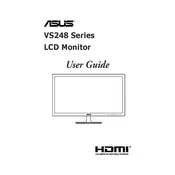
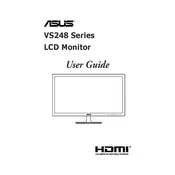
To adjust the brightness and contrast on your ASUS VS248H monitor, press the 'Menu' button on the monitor. Navigate to the 'Image' settings using the arrow buttons, and select 'Brightness' or 'Contrast' to make adjustments.
Check that the video cable is securely connected to both the monitor and the computer. Ensure the computer is powered on and the correct input source is selected on the monitor. If the problem persists, try a different cable or port.
Press the 'Input Select' button on the monitor to toggle between the available input sources like HDMI, DVI, or VGA.
Ensure that your computer's graphics settings are set to the native resolution of the monitor, which is 1920x1080. Update your graphics driver if necessary and check the display settings in your operating system.
Screen flickering can often be reduced by setting the refresh rate to 60Hz. Check your graphics card settings to ensure the refresh rate is correctly set. Also, make sure all cables are securely connected and not damaged.
Turn off the monitor and unplug it. Use a soft, lint-free cloth slightly dampened with water to wipe the screen gently. Avoid using cleaning solutions, alcohol, or abrasive materials.
Ensure that the video cable is properly connected. Adjust the color settings via the monitor's menu by selecting 'Color' and then adjusting the RGB values. Also, try resetting the monitor settings to factory defaults.
Unfortunately, dead pixels are a hardware defect. You can try gently massaging the area around the dead pixels with a soft cloth to see if they become responsive, but often they cannot be fixed and may require contacting ASUS support for assistance.
The ASUS VS248H monitor does not have built-in speakers. You will need to connect external speakers to your computer or use headphones.
Yes, the ASUS VS248H monitor is VESA mount compatible. You will need a VESA mount bracket (100x100mm) to attach it securely to the wall. Ensure that the wall mount can support the monitor's weight.