ASUS VP228DE User Manual
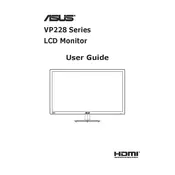
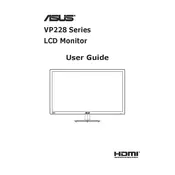
To adjust the brightness, press the Menu button on the monitor, navigate to the 'Color' settings using the arrow buttons, and then adjust the 'Brightness' slider to your desired level.
If the screen is flickering, try checking the cable connections to ensure they are secure. Also, update the graphics card drivers and ensure the refresh rate is set to 60Hz in your display settings.
To reset to factory settings, press the Menu button, navigate to the 'Setup' option, and select 'Reset' to restore the monitor to its original settings.
Ensure that your computer's display settings are set to 1920x1080, which is the native resolution for the ASUS VP228DE. Also, make sure the graphics drivers are up to date.
You can enable the Blue Light Filter via the monitor's settings. Press the Menu button, go to 'Color' settings, and adjust the Blue Light Filter to reduce eye strain.
The ASUS VP228DE does not have built-in speakers. You will need to connect external speakers or headphones to your computer's audio output.
Check if the power cable is properly connected and the power outlet is functioning. Try pressing the power button again and ensure the power indicator is lit.
To reduce screen tearing, ensure your graphics card supports V-Sync and enable it through your graphics card settings. This can help synchronize the monitor's refresh rate with the graphics card output.
Turn off the monitor and unplug it. Use a soft, lint-free cloth slightly dampened with water or a screen cleaner. Gently wipe the screen to remove dust and fingerprints.
Yes, the ASUS VP228DE is VESA mount compatible. You will need a suitable VESA mounting bracket to attach the monitor to a wall.