ASUS VN247H User Manual
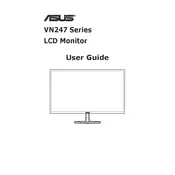
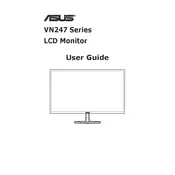
To adjust the screen brightness on your ASUS VN247H, press the MENU button on the monitor, navigate to the 'Color' settings using the arrow keys, and then adjust the brightness level to your preference.
First, check if the monitor is properly connected to the power source and your computer. Ensure the input source is correctly set by pressing the INPUT SELECT button. If the problem persists, try using a different cable or port.
To reset to factory settings, press the MENU button, navigate to 'System Setup', and select 'Reset'. Confirm the reset to restore factory settings.
Yes, the ASUS VN247H monitor is VESA mount compatible. You will need a VESA-compatible mounting kit to mount it on a wall.
The recommended resolution for optimal display performance is 1920x1080 pixels at 60Hz.
Turn off the monitor and unplug it. Use a soft, lint-free cloth slightly dampened with water to gently wipe the screen. Avoid using harsh chemicals or abrasive materials.
Ensure the audio cable is connected to the monitor and the computer. Check the volume settings on both the monitor and your computer. Also, ensure the correct playback device is selected in your computer's sound settings.
Adjust the monitor's brightness and contrast settings to comfortable levels. Enable the 'Eye Care' mode if available, and take regular breaks to rest your eyes.
Check the connection cables for any damage and ensure they are securely connected. You can also try resetting the monitor to factory settings and recalibrating the color settings through the OSD menu.
The ASUS VN247H monitor has multiple input ports including HDMI and VGA. You can connect different devices to these ports and switch between them using the INPUT SELECT button on the monitor.