ASUS VL279HE User Manual
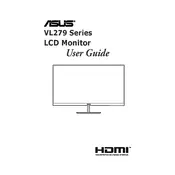
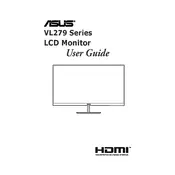
To adjust the screen resolution, right-click on your desktop and select 'Display settings'. From there, you can choose your preferred resolution under the 'Display resolution' dropdown menu. Ensure the resolution is set to 1920x1080 for optimal display.
First, check if the monitor is properly connected to the power source and the computer. Verify that the power LED is on. If the issue persists, try using a different cable or port. Ensure that the correct input source is selected on the monitor.
Enable the ASUS Eye Care mode by pressing the 'Menu' button on the monitor, navigating to 'Color', and selecting 'Blue Light Filter'. Adjust the level to your comfort to reduce blue light emissions.
Turn off the monitor and unplug it. Use a soft, lint-free cloth slightly dampened with water or a screen cleaner. Gently wipe the screen in a circular motion to avoid streaks. Avoid using paper towels or rough fabrics.
The ASUS VL279HE monitor does not have built-in speakers. Connect your external speakers directly to your computer's audio output for sound.
For gaming, ensure the refresh rate is set to 75Hz for smoother gameplay. Access the monitor's menu, navigate to 'Image', and ensure 'GamePlus' features like crosshair and timer are enabled to enhance gaming experience.
The ASUS VL279HE monitor is VESA mount compatible. You will need a VESA 100x100mm wall mount bracket. Follow the instructions provided with the mount kit to securely attach the monitor to the wall.
The ASUS VL279HE monitor typically consumes 22 watts during operation and less than 0.5 watts in standby mode. To save energy, use the monitor's Eco mode feature.
The ASUS VL279HE monitor does not support HDR. For enhanced picture quality, adjust the brightness, contrast, and color settings through the monitor's menu.
The ASUS VL279HE monitor does not support firmware updates. Ensure your graphics card drivers are up to date for optimal performance.