ASUS Vivobook S550CA User Manual
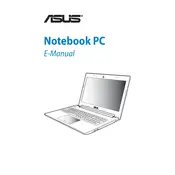
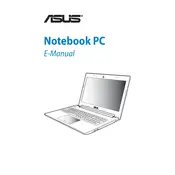
To reset your ASUS Vivobook S550CA to factory settings, go to 'Settings' > 'Update & Security' > 'Recovery'. Under 'Reset this PC', click 'Get started' and choose 'Restore factory settings'. Follow the on-screen instructions to complete the process.
First, ensure the laptop is charged. If it still won’t turn on, remove the battery and charger, then press and hold the power button for 20 seconds. Reinsert the battery, connect the charger, and try turning it on again. If the issue persists, consider professional repair.
To update the BIOS, visit the ASUS Support website and download the latest BIOS version for the Vivobook S550CA. Follow the instructions provided with the download to update the BIOS using a USB flash drive or the ASUS EZ Flash utility within the BIOS menu.
Your laptop may be running slow due to excessive startup programs, lack of memory, or malware. Try disabling unnecessary startup programs, increasing RAM, and running a full antivirus scan. Regularly clean the system using built-in tools like Disk Cleanup and Defragmenter.
To improve battery life, reduce screen brightness, turn off Bluetooth and Wi-Fi when not in use, and close unused applications. Use the power saver mode and ensure the battery is calibrated regularly by fully charging and discharging it once a month.
First, power off the laptop and disconnect all peripherals. Remove the screws from the back cover and gently lift it off. Locate the hard drive, unscrew it, and disconnect it from the SATA connector. Replace it with the new drive, reassemble the laptop, and reinstall the operating system.
Connect the external monitor to your laptop using an HDMI or VGA cable, depending on the monitor's input. Press 'Win + P' to open the display settings and choose your preferred display mode: 'Duplicate', 'Extend', or 'Second screen only'.
Ensure there are no physical obstructions and that the keyboard is clean. Try restarting the laptop. If it still doesn’t work, check for driver updates in 'Device Manager'. As a last resort, consider connecting an external keyboard or seek technical assistance.
Begin by restarting your router and laptop. Check if Wi-Fi is enabled on the laptop and airplane mode is off. Update the wireless adapter driver via 'Device Manager'. If issues persist, try resetting the network settings under 'Settings' > 'Network & Internet'.
The ASUS Vivobook S550CA is compatible with DDR3L SDRAM. It typically supports up to 8GB of RAM, but verify with official specifications or documentation to ensure compatibility before upgrading.