ASUS VG246H User Manual
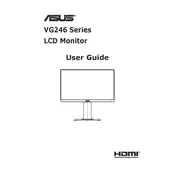
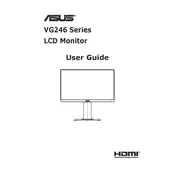
To adjust the screen brightness, press the Menu button on the monitor. Navigate to the 'Color' settings using the arrow keys, then select 'Brightness' and adjust it to your preference.
Ensure that the monitor is properly connected to the PC via HDMI or VGA cable. Also, make sure the correct input source is selected on the monitor. If the issue persists, try using a different cable or port.
Yes, the ASUS VG246H monitor is VESA mount compatible. You will need a VESA-compatible wall mount with a 100mm x 100mm pattern.
To reset to factory settings, press the Menu button, go to 'System Setup', and select 'Reset'. Confirm the action to restore all settings to their defaults.
Access the monitor's OSD menu and navigate to 'Color' settings. Adjust the 'Color Temperature' or manually calibrate the RGB settings for better accuracy. Consider using a color calibration tool for precise adjustments.
Yes, the ASUS VG246H is suitable for gaming with its 75Hz refresh rate and Adaptive-Sync technology, which help provide smoother visuals when paired with a compatible graphics card.
Press the Menu button and go to 'Blue Light Filter'. You can choose from different levels to reduce blue light emission, helping to minimize eye strain.
The "No Signal" message indicates that the monitor is not receiving a signal from the connected device. Check the cable connections and ensure the device is powered on and functioning properly.
Turn off the monitor and unplug it. Use a soft, lint-free cloth slightly dampened with water or a mild monitor cleaning solution to gently wipe the screen. Avoid using paper towels or harsh chemicals.
The ASUS VG246H monitor offers HDMI and VGA ports for connectivity. It also includes an audio input for connecting external speakers or headphones.