ASUS VE248Q User Manual
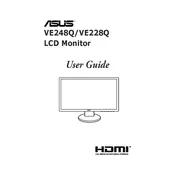
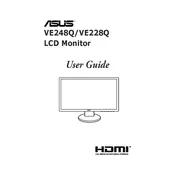
You can adjust the brightness and contrast by using the on-screen display (OSD) menu. Press the Menu button on the monitor, navigate to the Brightness/Contrast section, and use the arrow keys to adjust the settings to your preference.
Ensure that the monitor is properly connected to the power source and the computer. Check if the correct input source is selected on the monitor. If using HDMI, DisplayPort, or DVI, ensure the cable is securely connected.
To enable or disable the built-in speakers, press the Menu button to access the OSD, then navigate to the Audio section. From there, you can adjust the volume or mute the speakers.
Check if the color settings have been altered in the OSD under the Color section. You can reset the color settings to default or adjust the RGB settings manually. Also, ensure that the monitor cable is firmly connected.
Turn off the monitor and unplug it. Use a soft, lint-free cloth slightly dampened with water to gently wipe the screen. Avoid using alcohol, solvents, or abrasive materials.
Resolution settings are controlled through your computer's display settings. Access the Display Settings on your computer, then choose the desired resolution that is supported by the monitor, such as 1920x1080.
To perform a factory reset, press the Menu button to access the OSD, navigate to the Setup section, and select the Factory Reset option. Confirm the reset to restore default settings.
Check your computer's power settings to ensure it is not set to turn off the display after a short period of inactivity. Adjust the sleep settings or power plan to prevent the monitor from going to sleep unnecessarily.
Yes, the ASUS VE248Q monitor is VESA compatible. You can purchase a VESA-compatible wall mount bracket and follow the instructions to securely mount the monitor on the wall.
Ensure the audio cable is properly connected to both the monitor and the computer. Check the volume level in the monitor's OSD and ensure it is not muted. Verify the audio output settings on your computer to ensure the monitor is selected as the audio output device.