ASUS VE228TL User Manual
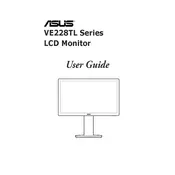
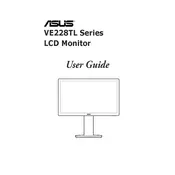
To adjust the brightness, press the Menu button on the monitor, navigate to the Brightness option using the arrow buttons, and adjust the level to your preference.
First, check that the video cable is securely connected to both the monitor and the computer. Then, ensure that the correct input source is selected on the monitor. If the problem persists, try using a different video cable or port.
To reset the monitor to factory settings, press the Menu button, navigate to the System Setup or Reset option, and select Factory Reset. Confirm the reset to restore default settings.
The recommended resolution for optimal display performance on the ASUS VE228TL monitor is 1920 x 1080 pixels at 60Hz.
Connect your external speakers to the audio output port on the monitor using a 3.5mm audio cable. Ensure the monitor's volume is adjusted, and sound settings on your computer are configured to output audio through the monitor.
First, check the video cable connection and try using a different cable if possible. Adjust the color settings via the monitor's menu, and ensure the graphics card drivers on your computer are up to date.
The ASUS VE228TL monitor is VESA compatible. You will need a VESA-compliant wall mount kit. Follow the instructions provided with the kit to safely mount the monitor.
Flickering can be caused by a loose or faulty cable, or by incorrect refresh rate settings. Ensure all cables are secure, and verify that the refresh rate is set to 60Hz in your display settings.
Yes, you can connect your laptop to the ASUS VE228TL monitor using a compatible video cable (HDMI, DVI, or VGA) depending on the available ports on your laptop.
Turn off the monitor and unplug it. Use a soft, dry microfiber cloth to gently wipe the screen. Avoid using any liquid cleaners directly on the screen to prevent damage.