ASUS VC279HE User Manual
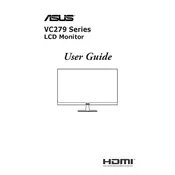
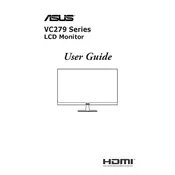
To adjust the screen brightness, press the Menu button on the monitor to access the On-Screen Display (OSD) menu. Use the directional buttons to navigate to the 'Brightness' option and adjust the level as desired.
First, ensure that all cables are securely connected. Check if the monitor is powered on. If the problem persists, try connecting the monitor to a different computer or use another cable. If none of these steps work, perform a factory reset via the OSD menu.
Enable the 'Blue Light Filter' feature from the OSD menu to reduce eye strain. It minimizes blue light emission, making it easier on your eyes during extended use.
Ensure the monitor is set to its native resolution (1920x1080 at 60Hz). Check the display settings on your computer and adjust the sharpness setting from the monitor’s OSD menu if necessary.
Use an HDMI cable to connect the monitor to your laptop’s HDMI port. Once connected, press the 'Input Select' button on the monitor to choose the HDMI input. Adjust your laptop's display settings if needed.
Turn off the monitor and unplug it. Use a soft microfiber cloth slightly dampened with water to gently wipe the screen. Avoid using any cleaning solutions that contain alcohol, ammonia, or strong solvents.
Press the Menu button located on the bottom bezel of the monitor. Use the directional buttons to navigate through the various settings available in the On-Screen Display (OSD) menu.
Press the Menu button to open the OSD menu, navigate to the 'GamePlus' option, and select it. You can then choose features like crosshair overlays to enhance your gaming experience.
Try gently massaging the area with a soft cloth to see if the pixel becomes responsive. If the issue persists, check ASUS’s warranty and pixel policy, as the monitor may need servicing.
Press the Menu button to access the OSD menu. Navigate to 'System Setup', then select 'Reset'. This will restore the monitor's settings to factory defaults.