ASUS VB199TL User Manual
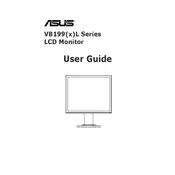
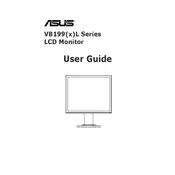
To adjust the screen brightness on your ASUS VB199TL monitor, press the Menu button on the monitor. Navigate to the Brightness option using the arrow buttons, then adjust the brightness level as desired using the arrow buttons and press the Menu button to confirm.
If your ASUS VB199TL monitor is flickering, check the cable connections to ensure they are secure. Try a different cable if possible. Also, adjust the refresh rate in your computer’s display settings to match the monitor’s recommended settings.
To reset the ASUS VB199TL monitor to factory settings, press the Menu button, navigate to the Setup menu, and select the Reset option. Confirm the reset to restore factory settings.
The recommended resolution for optimal performance on the ASUS VB199TL monitor is 1280 x 1024 at 60 Hz.
The ASUS VB199TL monitor has an audio-out port. Connect your external speakers to this port using a standard audio cable. Ensure the audio source on your computer is set to output through the monitor.
Ensure the audio cable is connected to both the monitor and the computer. Check that the volume is not muted on both the monitor’s on-screen display and the computer. Also, verify that the audio output settings on your computer are set to the monitor.
To clean the screen, first turn off the monitor and unplug it. Use a soft, lint-free cloth dampened with water or a screen cleaner. Gently wipe the screen without applying too much pressure. Avoid using alcohol or ammonia-based cleaners.
Check that the power cable is securely plugged into both the monitor and a working power outlet. Ensure that the power button is pressed. If the monitor still doesn’t turn on, try using a different power cable or outlet.
To reduce eye strain, adjust the monitor’s brightness and contrast to comfortable levels. Use the Blue Light Filter feature if available. Position the monitor at least 20 inches away from your eyes and take regular breaks to rest your eyes.
The ASUS VB199TL monitor supports DVI-D and VGA video inputs. Use the appropriate cable to connect your computer to these ports for video output.