ASUS VA329HE User Manual
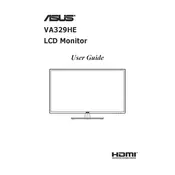
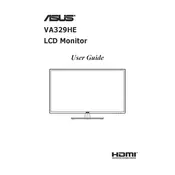
To adjust the brightness, press the Menu button on the monitor to access the OSD (On-Screen Display) menu. Navigate to the 'Image' settings and adjust the brightness using the arrow keys.
First, ensure that the monitor is powered on and the power cable is securely connected. Check if the video cable is properly connected to both the monitor and the computer. Try using a different video cable or port if available. If the issue persists, try connecting the monitor to another device to determine if the problem is with the monitor or the computer.
To enable the Blue Light Filter, press the Menu button to open the OSD. Navigate to the 'Color' settings and select 'Blue Light Filter'. Adjust the level according to your preference to reduce eye strain.
Flickering can be caused by a loose or faulty video cable. Ensure that the cable is securely connected. Also, check the refresh rate settings on your computer and set it to the recommended rate for the monitor (usually 60Hz). If the problem continues, try using a different cable or testing the monitor with another device.
Turn off the monitor and unplug it. Use a soft, lint-free cloth slightly dampened with water or a screen cleaning solution. Gently wipe the screen in a circular motion. Avoid using paper towels or rough fabrics that might scratch the screen.
Yes, the ASUS VA329HE monitor is VESA-compatible. You can mount it on a wall using a VESA mount that fits the 100x100mm pattern. Ensure that the mounting kit can support the weight of the monitor.
For gaming, ensure the refresh rate is set to 75Hz if your graphics card supports it. Use the 'GamePlus' feature in the OSD for additional gaming enhancements like crosshair overlays. Adjust the 'Trace Free' setting to reduce ghosting, typically between 60-80 for balance.
Access the OSD menu and navigate to the 'Color' settings. Use the 'sRGB' mode for standard color accuracy. If further calibration is needed, use a color calibration tool or software to fine-tune the color settings.
The ASUS VA329HE monitor includes HDMI and VGA ports. Use the HDMI port for better image quality and to support higher resolutions and refresh rates.
Currently, ASUS monitors like the VA329HE do not typically support firmware updates via user interfaces. Check ASUS's official website for any support notes or contact their customer service for assistance if a firmware update is required due to specific issues.