ASUS VA27EQSB User Manual
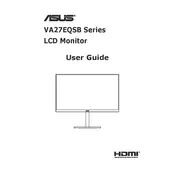
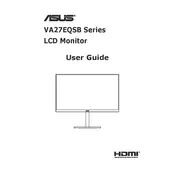
To adjust the brightness and contrast, press the menu button on the monitor. Use the navigation buttons to select 'Image' settings. From there, you can adjust the brightness and contrast sliders to your preference.
First, check if the monitor is properly connected to a power source and the computer. Ensure the correct input source is selected by pressing the input button. If the issue persists, try using a different cable or connecting the monitor to another computer to rule out hardware failure.
Press the menu button and navigate to the 'Blue Light Filter' option. You can then adjust the filter level to reduce eye strain. Higher levels offer more reduction in blue light.
Yes, the ASUS VA27EQSB monitor is VESA mount compatible. You can use a 100x100mm VESA mount bracket to securely attach it to a wall or monitor arm.
The ASUS VA27EQSB has a headphone jack on the back. Connect your external speakers to this jack to output audio from the monitor.
Ensure that the audio cable is properly connected to the monitor and the PC. Check the volume settings both on the monitor and the computer. Also, verify that the correct playback device is selected in your computer's audio settings.
Press the menu button, navigate to the 'System Setup' section, and choose 'Reset'. Confirm the reset to restore the monitor to its factory settings.
Yes, you can enable the 'Trace Free' feature by accessing the menu and navigating to the 'Image' settings. Adjust the 'Trace Free' setting to reduce motion blur, with higher values providing less blur.
Press the input button on the monitor or access the input source menu through the main settings menu to switch between HDMI and DisplayPort inputs.
The optimal resolution for the ASUS VA27EQSB monitor is 1920x1080 at 60Hz. This provides the best clarity and performance for most applications.