ASUS VA279HAE User Manual
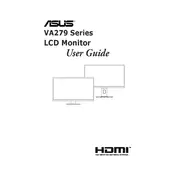
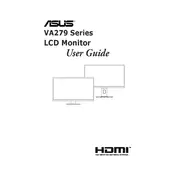
To adjust the brightness and contrast, press the Menu button on the monitor to access the OSD menu. Use the arrow buttons to navigate to the Brightness and Contrast settings and adjust them to your preference.
Ensure that all cables are securely connected and the monitor is powered on. Check if the input source is correctly selected. If the problem persists, try connecting the monitor to another device to rule out connectivity issues.
Press the Menu button to open the OSD menu, navigate to the Blue Light Filter option, and adjust the level according to your comfort.
Turn off the monitor and unplug it from the power source. Use a soft, lint-free cloth slightly dampened with water to gently wipe the screen. Avoid using harsh chemicals or rough materials.
The 'No Signal' message usually indicates that the monitor is not receiving a signal from the computer. Verify that the correct input source is selected and check if the cable connections are secure.
The screen resolution is adjusted through your computer's display settings. Access your operating system's display settings and select the recommended resolution for optimal display quality.
Yes, the ASUS VA279HAE monitor is VESA compatible. You can mount it using a VESA-compatible wall mount bracket. Ensure the bracket supports the monitor's size and weight.
Access the OSD menu and navigate to the Color section. Try adjusting the color settings or resetting the color settings to default. If the issue persists, check the cable connections, especially if using an analog connection.
Ensure that the refresh rate is set to the recommended setting in your computer's display settings. Also, check for any nearby electronic devices that may cause interference and try moving them away.
Yes, you can reset the monitor to factory settings by accessing the OSD menu. Navigate to the Setup section and select the option to reset to factory defaults.