ASUS VA24ECPSN User Manual
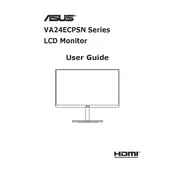
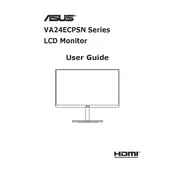
To adjust the screen brightness, use the buttons located on the bottom edge of the monitor. Press the Menu button, navigate to the Brightness setting using the directional buttons, and adjust as needed.
First, check the power connection and ensure the monitor is turned on. Verify that the video cable is securely connected to both the monitor and the computer. If the issue persists, try connecting the monitor to another computer to rule out a hardware failure.
To reset to factory settings, press the Menu button, navigate to the System Setup menu, select 'Reset', and confirm your selection. This will restore all settings to their original defaults.
Yes, the ASUS VA24ECPSN monitor is VESA compatible. You can mount it on a wall using a VESA-compatible wall mount bracket. Ensure that the mount supports a 100mm x 100mm VESA pattern.
To enable the blue light filter, press the Menu button, navigate to the Blue Light Filter setting, and select the desired level. This feature reduces blue light emissions to minimize eye strain.
Check the color settings in the monitor's menu and adjust them as needed. You can also use the Color Calibration tool in Windows or macOS to help achieve more accurate color representation.
Currently, the ASUS VA24ECPSN monitor does not support user-accessible firmware updates. Check the ASUS support website for any announcements related to firmware updates.
For optimal gaming performance, set the refresh rate to its maximum value supported by your system. Enable GamePlus features via the monitor's menu to enhance your gaming experience.
Connect external speakers to your computer's audio output. The ASUS VA24ECPSN monitor does not have built-in speakers or an audio output jack.
If you notice dead pixels, try using a pixel repair tool available online, which may help reactivate stuck pixels. If the issue persists, contact ASUS support for assistance, as it may be covered under warranty.