ASUS VA24DCP User Manual
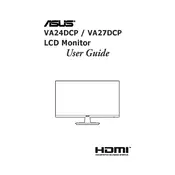
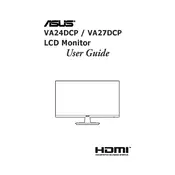
To adjust the screen brightness, use the monitor's OSD (On-Screen Display) menu. Press the MENU button on the monitor to access the OSD, navigate to the Brightness settings, and use the arrow keys to adjust the level.
First, check the power connection and ensure the monitor is turned on. Verify that the video cable is securely connected to both the monitor and the computer. If there is still no display, try connecting the monitor to a different computer to rule out any issues with the original computer's graphics card.
To reset the monitor to factory settings, press the MENU button to open the OSD, go to the System Setup section, and select the Restore option. Confirm the reset when prompted.
Yes, the ASUS VA24DCP monitor can be used for casual gaming. It features a 75Hz refresh rate and Adaptive-Sync technology, which help reduce screen tearing and provide a smoother gaming experience.
The ASUS VA24DCP monitor does not have built-in speakers. To get sound, you need to connect external speakers or headphones to your computer's audio output.
You can connect your ASUS VA24DCP monitor to a laptop using an HDMI cable. Simply plug one end of the HDMI cable into the monitor and the other end into your laptop's HDMI port. Ensure the input source on the monitor is set to HDMI.
The recommended screen resolution for the ASUS VA24DCP monitor is 1920 x 1080 pixels, which is its native Full HD resolution.
To switch between different input sources, press the INPUT button on the monitor. This will cycle through the available input options, such as HDMI and DisplayPort.
If your monitor's display is flickering, check the cable connections to ensure they are secure. Try using a different cable or connecting to a different port. Updating your graphics driver or adjusting the refresh rate to match your monitor's capabilities may also help resolve the issue.
To enable the blue light filter, access the OSD menu by pressing the MENU button. Navigate to the Blue Light Filter option and select the desired level to reduce eye strain during extended use.